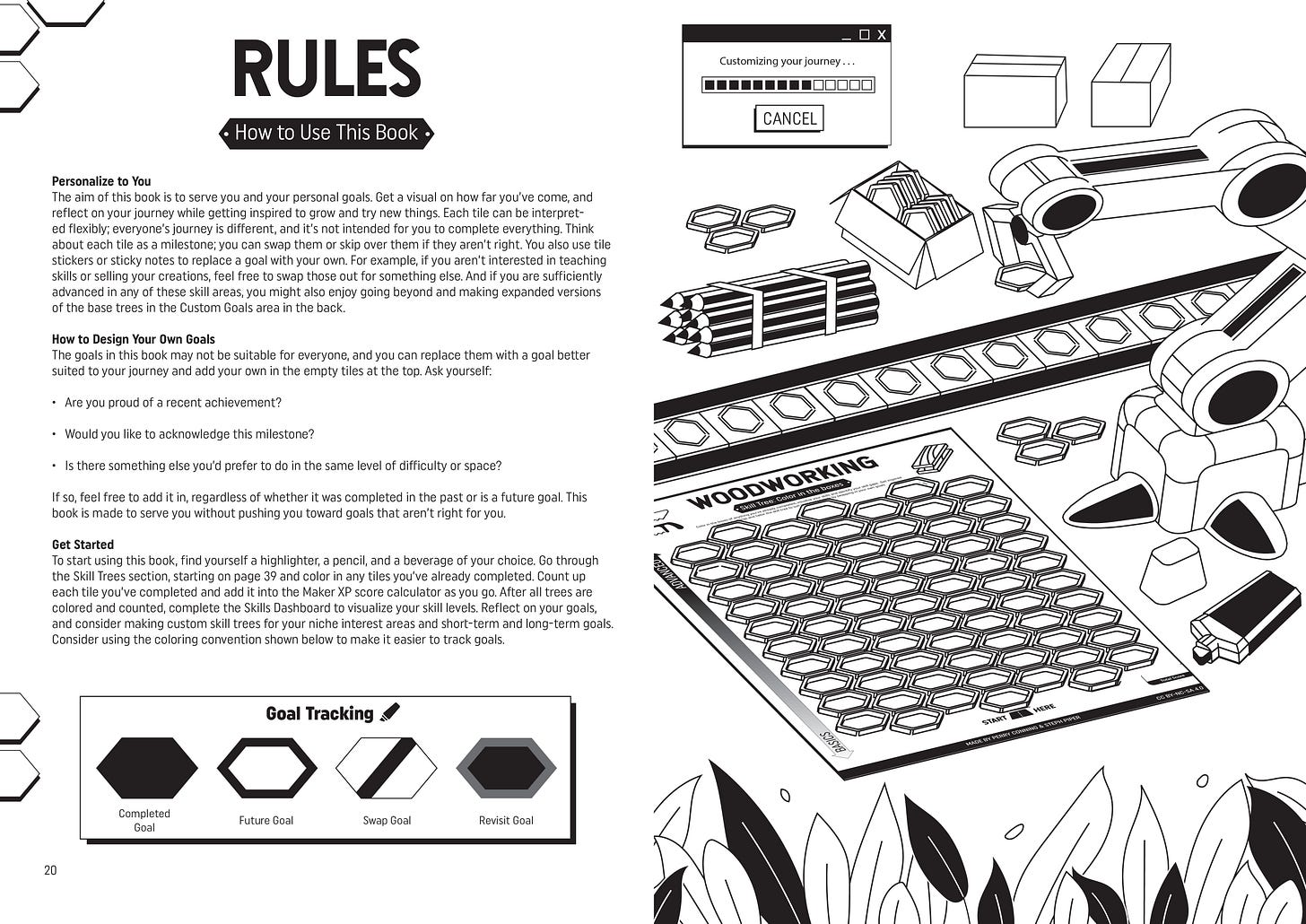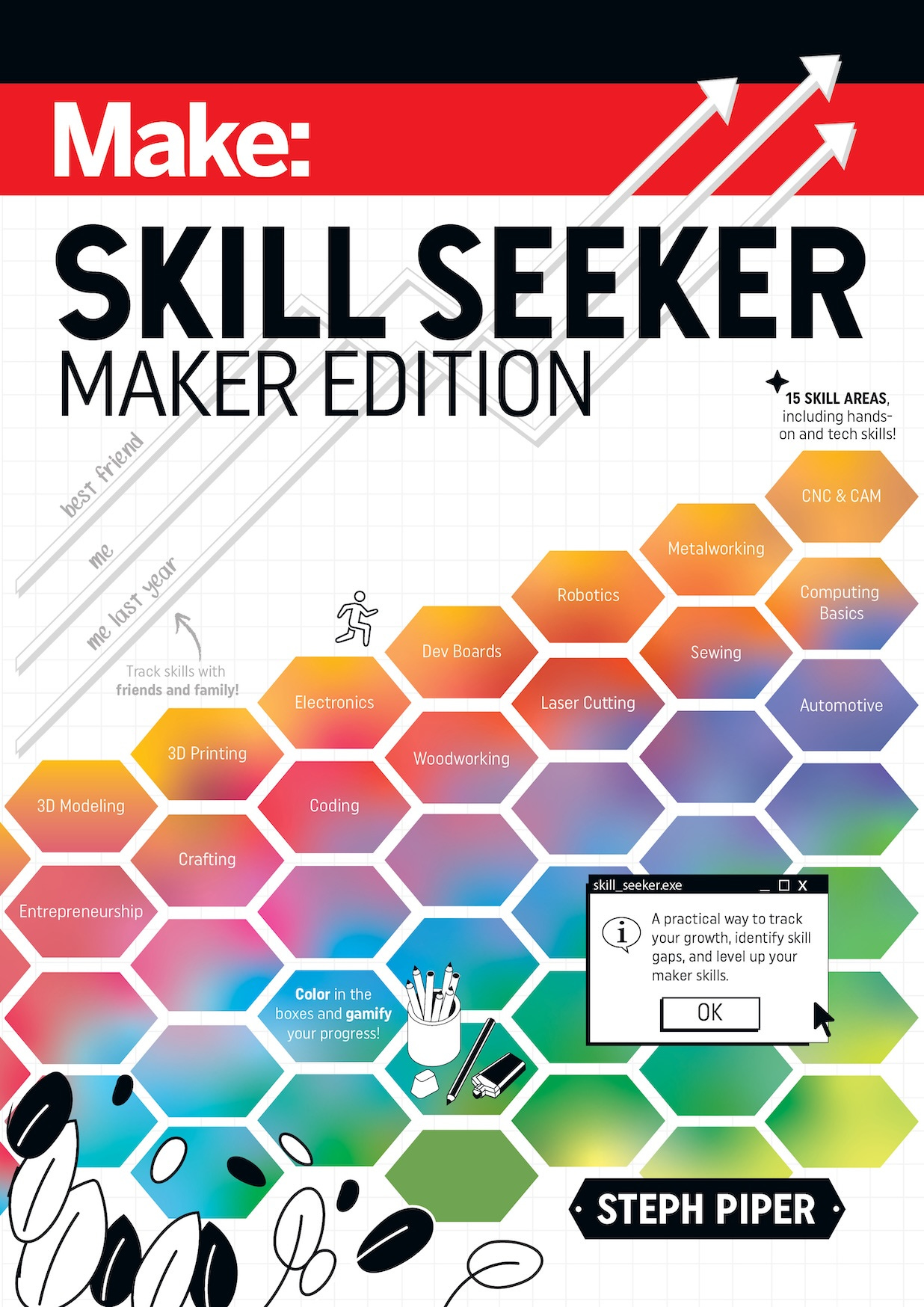Maker Skill Trees, Part 2
A book excerpt and part 2 of my interview with author, educator and makerspace organizer, Steph Piper. We also hear about her Party Button Project.
The following is excerpted from the Welcome for “Skill Seeker: Maker Edition” by Steph Piper.
There is a certain magic in learning a new skill and making something from scratch. Trying new things is a challenging and rewarding habit to build, making us more capable along the way. What if every skill we learned could be visualized on a video game dashboard, with a path to future goals revealed? This book aims to do just that, with a collection of video game–inspired “skill trees” that lay out a set of milestones for a range of skill areas.
To use a skill tree, color in the tiles of anything you’ve already completed. Start at the base of the skill tree and work your way up, moving from basics to advanced skills. With 73 tiles per tree, these are designed to meet you wherever you are on your journey. Get the satisfaction of coloring in the boxes and visualize how far you’ve come. Identify your skill gaps and get inspired to try new things. You don’t have to complete things in a set order, and not every tile needs to be completed. There’s no time limit for completion; work at your own pace. You can customize the base skill trees to suit your personal journey. Calculate your Maker XP score and level up with friends.
This book gives just enough detail as a starting point for you to check the glossary, search, and find out more. Each tile is best used as a springboard for connecting with expert friends, searching how-to videos, attending workshops, and guiding your progress. All skills are aimed at hobbyist level, for adults, young adults, and secondary students as they grow. Pair this book with other how-to books for best results.
All skill trees in this book are available for you to download and print from the Maker Skill Tree GitHub repository. You’re also welcome to create your own from templates and even contribute new ones to the repository for others to use. They are available under a Creative Commons open educational resource license, CC BY-NC-SA 4.0, which means you are free to download and use for personal use but not for commercial use.
github.com/sjpiper145/MakerSkillTree
Here’s Part 2 of my interview with Steph Piper.
How many skill trees are there?
So far in the repository, there are just over 50 skill trees, which has been crazy to make. My eyes have been slowly turning hexagonal doing this, but it's been delightful to see so many guest contributors see the project and think, I'd love to contribute.
Anyone can jump on the GitHub page and there's instructions for going ahead and designing your own. Obviously it's also intended that you can remix and work with the base tree and customize it to your own goals. So you can go and edit them if you want for yourself. It's been great to see so many guest contributors make all kinds of weird and wonderful niche trees.
I've had someone submit a Roller Derby skill tree, which is now up on the repository. I've had a lot of French translations sent through, which has been delightful. I recently had a Kubernetes tree sent through, which is a tree that I'm going to have to Google every single tile to try and work out what little icons to put next to each one.
Honestly, it's been a delight speaking to so many experts as well to make these trees. I've just learned so much from all these different people.
I asked her how a teacher might use skill trees or even a librarian.
The way that I personally use it with my students in the makerspace at work is I have a tree that's just called “makerspace” and it just is a collection of a whole range of different skills from 3D printing across to electronics and everything in between, like using a hot glue gun and those kinds of soft, hand tooling skills.
On the back of this sheet, there's actually prize tiers. If you reach 20 tiles, then there's a bookmark prize, and if you reach 40, there's a book prize, and if you reach 60 out of 73 tiles total, there is a Bluetooth headphones prize which is worth about 150 bucks. It really is incentivizing you to get to that next level if you can.
We also have it as a bit of a scavenger hunt as well for up in the library. During “O Week”, you can pick up a smaller skill tree that is just library skills, like checking out a book and using the self checkout.. If you can complete 15 tiles on there, there's a book prize or a study pack waiting for you as well.
How’d you keep kids from just coloring in tiles?
Obviously you gotta treat everyone like adults. I do put on the questioning hat sometimes and say, oh, tell me about this project you did and they'll tell you about it and then, yeah, I'm generally pleasantly surprised.
I haven't had anyone try and cheat the system yet.
I do think there's a role of an educator or other person to talk to a student about what they did. It's not really an exercise in collecting tokens as much as gaining skills and opening up new areas to explore.
On the skill tree you could say here's a group of students, everyone in the class knows these three things. Some people have done the next three things when others are even beyond that. So it does give you some ways, not so much for ranking, but to compare. Maybe because that person is a little bit more advanced, they can talk a bit about those skills that they learned and what they were able to do with them and persuade you that they're worth acquiring as well.
There's definitely a spectrum of, I think, confidence levels. When you sit down and do a skill tree to work out where you sit and identify your actual skills, how you perceive your skill can different for each person. There are people with imposter syndrome, maybe, who really underestimate their skills.
I've had experiences as well with people who really overestimate their skill level for what they've done. One day I had a student come in while I was fixing a 3D printer. He told me how to fix it incorrectly. So he was trying to tell me how to do it. I said, Oh, so do you have a 3D printer at home? He said, no. I'm like, have you used a 3d printer at all? And he's no. And as he was walking out the door, he said, As a mechanical engineer, I have an intuitive understanding of how this works.
Oh, really? It’s institutional arrogance, I think.
Have you seen skill trees being used at the college level at all?
I've seen a lot of people send me pictures of them being used, which has been delightful. I had a picture come through where a whole office had done a skill tree to rank everyone's skills, and it was like an internal competition between makerspace managers, which is pretty fun.
A lot of people send them to me on social media as well as like finished snapshots. My favorite one that I've seen is the person who did the electronic skill tree and had everything colored in except for “let the magic smoke out” tile, which I thought was very impressive. I'm still really trying to get the word out there about it.
So when did you start the project? How long has it taken to develop it till today?
I've been working on it since April of 2023. I've been working pretty hard at it since then.
I'm really hoping that people like use the book when it comes out where you can really socially level up together. I've even got like a leaderboard page where you can write your friends names down and where they're currently sitting if you want to inspire a little bit of competition.
I really want to incentivize people to get out there and share their skills.
Steph’s Party Button Project
Tell us about the Party Button project of yours. How did you came up with that?
Yeah, that was a bit of fun. I had a friend of mine drop off about five, old walking-men traffic lights one day, which I assume were obtained legally.
I saw those and knew that a cool project could come out of them. I excitedly removed all of the old green LEDs and put in those rainbow color-cycling LEDs for a bit of fun. Then I bought one of those actual traffic light buttons for a hundred bucks from AliExpress. I made a really janky looking prototype that was Arduino and SparkFun WaveTrigger, where you would press the button and it would just play Sandstorm by Darude or something for a bit of fun, and the light would come on. With that early prototype, I was able to submit a grant application to Curiosity Festival in Brisbane, and they loved it and they called me up and said, would you like to build two?
I was expecting only to build one, if at all. I was delighted and I said yes. It was probably one of the most challenging projects that I've done. I ended up having to hire a metalworker to make the full stainless steel chassis. That it's made out of. It stands about 2 metres tall. When it was on display, anyway, you press the button and it plays one of 20 randomised party tracks. The characters at the top do a little dance. They're like little crosswalk characters.
Probably the biggest drama of the project was at the very last minute where we hired an engineering firm to certify that it's safe to be on display in public. Of course, something as tall as the party button can be potentially pushed over or climbed upon. We weren't allowed to bolt it down either when it was on display, which was a bit of a shame. So the engineers came back. a week before it was meant to go on display and said yeah, you're going to need to put 350 kilos in the base of this thing which gave me an absolute heart attack.
We were sitting there brainstorming all of these really ridiculous ideas for trying to get that much weight in there. Lucky for me, my metal worker came through and he actually did the maths and was able to cut about 60 flat plate steel weights that all stack up in the base. We finished it at the last kind of minute, a few days before it was installed.
The goal is really for people get a sense of fun from it. If you get an idea that, when you do electronics projects, they don't have to be as practical. They can just be for a bit of fun.
Steph’s book is at the printer and we’ll let you know when it available for pre-order or for sale.